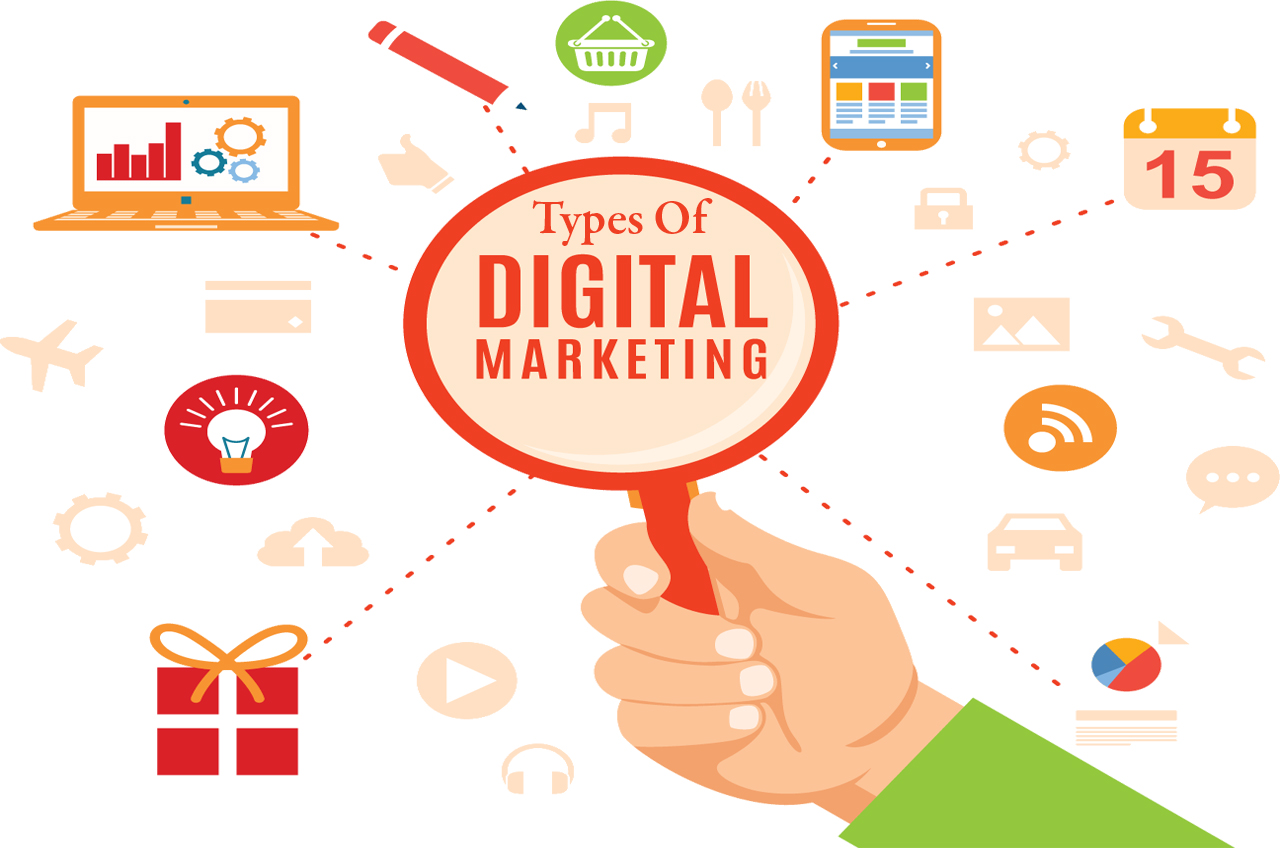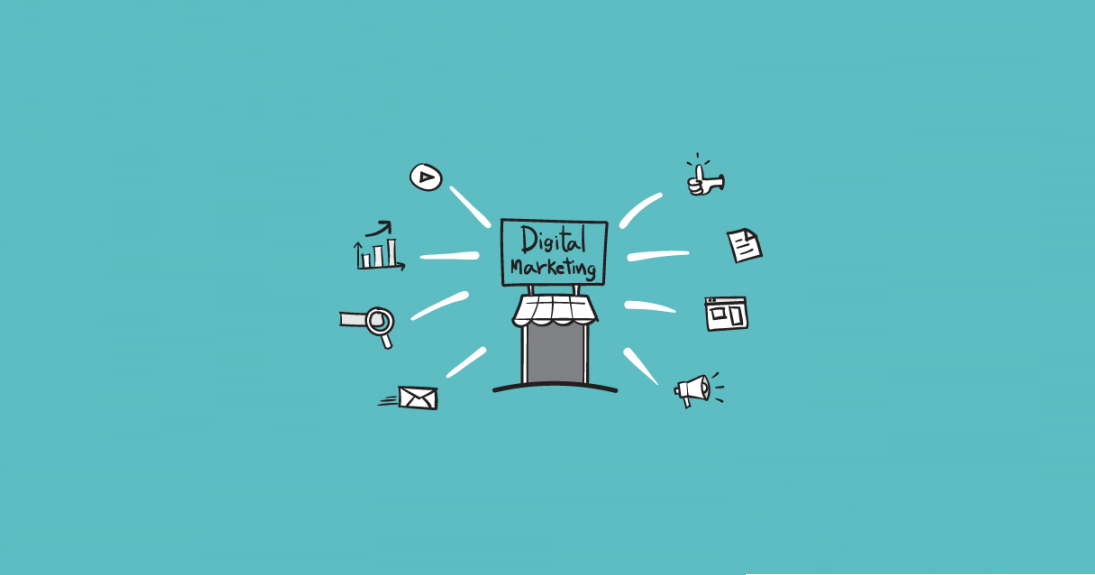Congratulations! So you now have a broadband connection allowing you to keep in touch with your family regardless of which part of the globe they are currently in. Aside from this, you can now stream your favorite shows or play online games. Most importantly, you now have the opportunity to work from home or get a degree online. While you may already be satisfied with your internet connection, there are certain things that you can do to get the most out of your plan.
Update your browser
One of the primary things that you can do to get the most out of your internet plan is to simply update your browser. After carrying out a speed test on your line to know the actual speed that you are getting, you can try to check whether you are using the latest version of your web browser. There is a great chance that if the speed indicated by a speed test site is what your provider promises you, then perhaps it can only be that your browser is not updated. Newer browser versions usually work faster, and this is in addition to providing better security too.
Upgrade your router
Another way to optimize the speed promised in your plan is to upgrade your router. More often than not, broadband plans promise to deliver a certain speed and the reputable providers adhere to it. However, there are instances wherein this is not delivered. You can first talk with your ISP to sort this issue and request if you can have your router upgraded. This is because it is possible that slower speed, or even regular disconnections, may be caused by an older router.
On the other hand, if upgrading your router is not feasible, there is also the option for you to try and plug your router directly into the main phone socket of your home, rather than using the telephone extension lead. The lead can eventually cause interference that can lower your internet speed. Otherwise, use a high-quality cable with the shortest length if you really have to use the lead. Keep in mind that tangled cables can also affect your broadband connection negatively
Additionally, it will also help if you use a password to keep your broadband secure because several users logging into your broadband can limit its speed as well.
Opt for a wired connection
A wireless internet connection may truly be convenient, particularly if you are using mobile devices to browse through the internet. However, if you are working, or studying, and you are currently using a laptop to do so, then you may benefit from the use of a wired connection for faster service. In this case, you can use an Ethernet cable to connect your laptop directly to your router. Aside from faster speed, you will also reduce the possibility of disconnection, or even avoid it completely.
Sort out phone line or electrical interference
Your broadband can significantly slow down if there is any interference coming from your phone line or other electrical devices such as halogen lamps, electrical dimmer switches, fairy lights, and even your computer speakers and television. In terms of the former, make sure that you are using the latest main phone socket. Additionally, also try to plug microfilters on all the phone sockets in your house. These look like small white boxes that split the phone and broadband signals to ensure that they don’t affect each other.
On the other hand, to know whether the cause of your internet slowdown speed is due to electrical interference, try moving your router away from any electrical device such as those mentioned above. Also, keep it away from other devices that emit wireless signals such as baby monitors. Rather, try positioning your router on a table or a shelf.
Leverage a broadband accelerator or filter device
In case you are still experiencing frequent disconnections that may be caused by interference, then try the use of a filter device that will eliminate these hindrances. In this way, you will have the opportunity to improve the speed of your broadband, or if not, stabilize your connection and make your broadband line more reliable, rather than frustrating. For sure, you will be able to find a vast number of these devices online.
In conclusion, you can maximize the internet speed that comes with your plan simply by updating your browser or upgrading your router. You can also go for a wired connection, rather than a wireless one to enhance the stability and consistency of your internet. There is also the option for you to sort out any phone line or electrical interference which may cause disruptions in your connection, or leverage a broadband accelerator or a filter device for a better connection. You can also use a password to secure your broadband. All these are geared towards getting the most out of your internet plan.